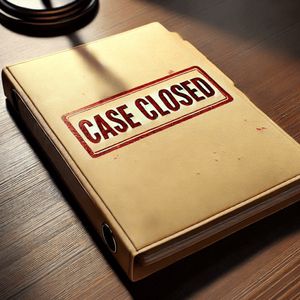Are you tired of the constant barrage of notifications on your iPhone, making you miss out on what truly matters? Get ready for a game-changer! Apple’s latest iOS 18.4 developer beta introduces ‘Priority Notifications,’ a smart feature powered by the groundbreaking Apple Intelligence . This innovative update promises to transform how you manage alerts, ensuring you stay focused on what’s important without missing crucial updates. Let’s dive into how this feature will revolutionize your iPhone Notifications experience. Unveiling Priority Notifications: How Does Apple Intelligence Enhance Alert Management? Imagine a world where your iPhone intelligently filters through the noise, presenting only the notifications that demand your immediate attention. That’s precisely what ‘Priority Notifications’ aims to deliver. Powered by Apple Intelligence , this feature analyzes your notifications and categorizes them based on importance. Instead of a chronological list, your Lock Screen will now feature a dedicated section for these prioritized alerts. Think of it as having a smart assistant managing your digital interruptions. Here’s a breakdown of how Priority Notifications changes the notification game: Intelligent Prioritization: Apple Intelligence algorithms work behind the scenes to determine which notifications are most relevant to you. This means messages from close contacts, urgent app alerts, or time-sensitive reminders are more likely to be flagged as ‘priority.’ Separate Lock Screen Section: Important notifications are neatly organized in their own section on the Lock Screen, ensuring they don’t get lost in the shuffle of less critical alerts. Chronological View Still Available: Don’t worry about missing anything! You can still swipe up to access the traditional chronological view of all your notifications, ensuring complete oversight. Reduced Digital Clutter: By filtering out less important notifications, ‘Priority Notifications’ helps minimize distractions, allowing you to focus on tasks at hand and improve your overall digital well-being. Mastering Notification Management : Enabling and Customizing Priority Notifications in iOS 18.4 Ready to take control of your iPhone Notifications with this smart feature? Enabling ‘Priority Notifications’ in iOS 18.4 is straightforward. While the feature is initially turned off by default, activating it is a breeze through your iPhone settings. This user-friendly approach puts you in charge of when and how you want to experience prioritized alerts. Follow these simple steps to enable Priority Notifications: Open Settings App: Locate and tap the ‘Settings’ app icon on your iPhone’s home screen. Navigate to Notifications: Scroll down and select the ‘Notifications’ option within the Settings menu. Find ‘Prioritize Notifications’: Look for the ‘Prioritize Notifications’ section within the Notifications settings. Toggle it On: Simply toggle the switch to the ‘on’ position to activate the ‘Priority Notifications’ feature powered by Apple Intelligence . Once enabled, you’ll immediately start experiencing a more streamlined notification experience. The intelligent filtering will begin working, and you’ll notice important alerts surfacing to the top, right where you need them. Beyond Priority Notifications : What Else is New in iOS 18.4 and Apple’s AI Push? iOS 18.4 isn’t just about smarter notifications. Apple’s developer beta release hints at a broader push towards integrating Apple Intelligence across its ecosystem. The announcement that Apple Intelligence is also coming to Vision Pro as part of visionOS 2.4 further emphasizes this commitment. This expansion suggests a future where AI-driven features become increasingly central to the Apple experience, enhancing user interaction and device functionality across various platforms. In addition to Priority Notifications and Vision Pro integration, Apple also unveiled Apple News+ Food. This upcoming section within Apple News+ will allow users to search and save recipes from numerous publishing partners, showcasing Apple’s continued diversification of its services and content offerings. The Impact of Smart Notification Management : Benefits and Future Implications The introduction of ‘Priority Notifications’ in iOS 18.4 signals a significant step forward in Notification Management . By leveraging Apple Intelligence , Apple is directly addressing the growing concern of notification overload and its impact on user focus and productivity. This feature offers several key benefits: Enhanced Focus and Productivity: By minimizing distractions from unimportant notifications, users can better concentrate on their tasks, leading to increased productivity. Reduced Digital Fatigue: Constant notification bombardment can lead to digital fatigue and stress. ‘Priority Notifications’ helps alleviate this by filtering out the noise. Improved User Experience: A more organized and intelligent notification system contributes to a smoother and more enjoyable user experience on iPhones. Potential for Further AI Integration: ‘Priority Notifications’ is likely just the beginning. We can expect to see even more sophisticated AI-powered features integrated into iPhone Notifications and other aspects of iOS in the future. As Apple Intelligence continues to evolve, features like ‘Priority Notifications’ will become increasingly refined and personalized, adapting to individual user needs and preferences. This move towards intelligent automation in Notification Management is not just a convenience; it’s a crucial step in creating a more user-centric and less disruptive mobile experience. Embrace the Future of iPhone Notifications with iOS 18.4 With iOS 18.4 and ‘Priority Notifications,’ Apple is handing users the reins to master their digital world. This Apple Intelligence -powered feature is poised to redefine how we interact with our iPhones, moving away from notification chaos towards a more controlled and focused experience. By intelligently filtering and prioritizing alerts, ‘Priority Notifications’ promises to be a valuable tool for anyone seeking to reclaim their attention and enhance their digital well-being. Keep an eye out for the public release of iOS 18.4 to experience this transformative feature firsthand and unlock the full potential of smart Notification Management . To learn more about the latest Apple Intelligence trends, explore our article on key developments shaping AI features.